Introduction
The Analytic Hierarchy Process (AHP) is a structured decision-making method that uses both qualitative and quantitative criteria to rank alternatives. One of the most effective ways to understand and explain AHP is through charts and diagrams. Visual representation helps simplify complex steps, making it easier for students, professionals, and researchers to comprehend the process flow. This article provides a chart-based review of the AHP decision-making process, highlighting each step and its purpose.
Conceptual Definition of AHP
AHP, developed by Thomas L. Saaty, is a multi-criteria decision-making (MCDM) tool that breaks a complex problem into a hierarchy of goals, criteria, sub-criteria, and alternatives. It relies on pairwise comparisons and mathematical calculations to derive priority weights, which are then used to select the best option.
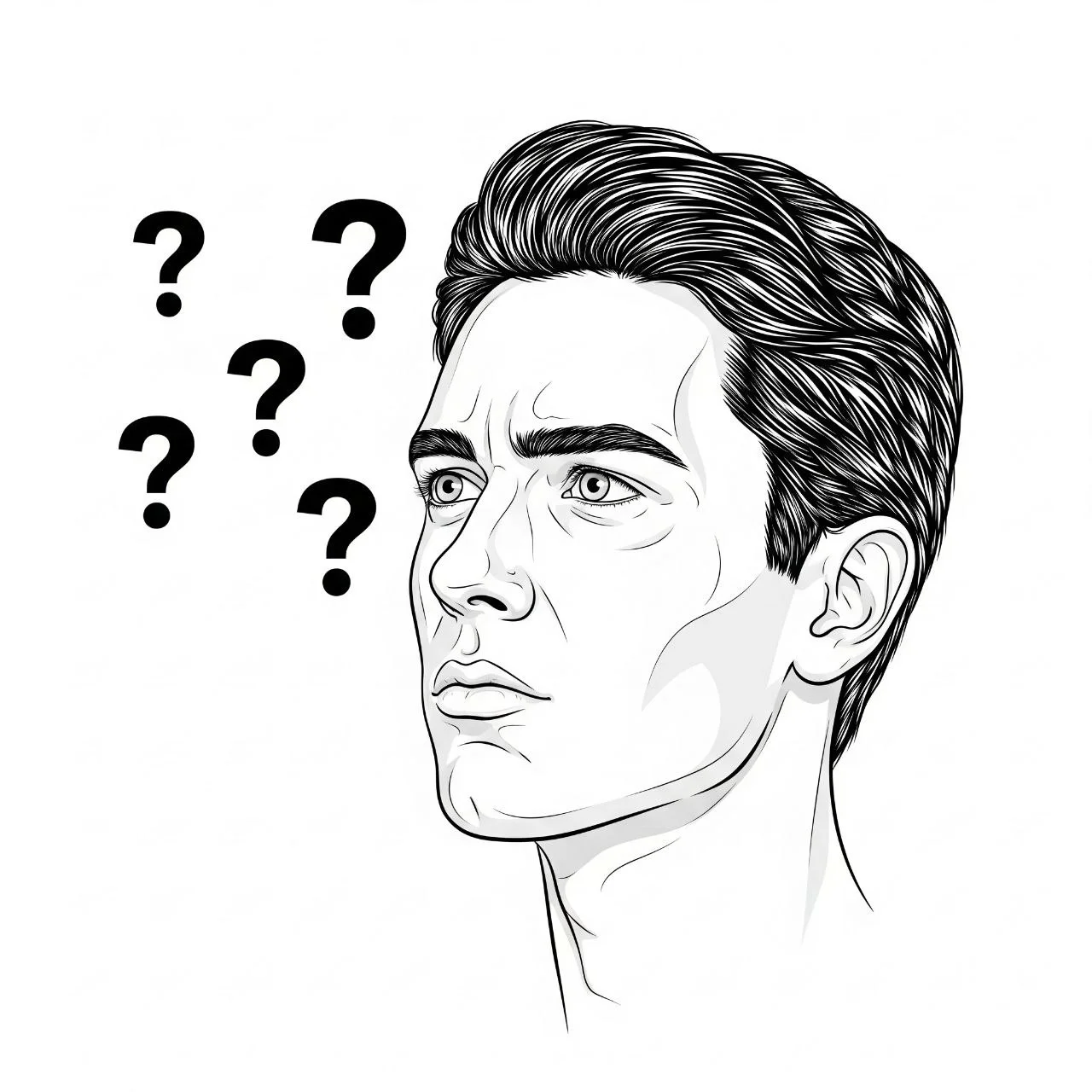
Importance of Using Charts in AHP
Charts help in:
- Clarifying the hierarchical structure of problems.
- Showing the relationship between criteria and alternatives.
- Tracking the step-by-step workflow.
- Ensuring better communication between decision-makers.
Types of Charts Used in AHP
- Hierarchy Chart – Displays the decision goal at the top, followed by criteria, sub-criteria, and alternatives.
- Pairwise Comparison Matrix Table – Shows numerical comparisons between criteria or alternatives.
- Weight Distribution Graph – Depicts the priority weights in percentage or proportion.
- Consistency Ratio Chart – Demonstrates how consistent the judgments are.
- Final Ranking Bar Chart – Visualizes the ranking of alternatives from highest to lowest.
Steps of the AHP Process (with Chart Representation)
- Define the Problem and Goal – Use a goal node at the top of the hierarchy diagram.
- Structure the Hierarchy – Create a hierarchy chart showing criteria and alternatives.
- Conduct Pairwise Comparisons – Present comparisons in a matrix table.
- Calculate Weights – Display results in a weight distribution pie chart or bar chart.
- Check Consistency – Represent CR values in a gauge or ratio chart.
- Aggregate Results and Rank Alternatives – Use a final bar chart to show the best choice.
Example Scenario
Imagine choosing the best location for a new branch office. The goal is placed at the top of the hierarchy. Criteria such as Cost, Accessibility, Market Potential, and Competition are listed in the middle layer. Alternatives such as City A, City B, and City C are at the bottom. Pairwise comparison matrices are developed, weights are calculated, and a final ranking bar chart reveals the top choice.
Result Analysis
Charts reveal which criteria had the most influence on the decision, the ranking order of alternatives, and whether the judgments were consistent. This visual analysis improves decision confidence and transparency.
Common Mistakes to Avoid
- Skipping the consistency check.
- Using unclear or overly complex diagrams.
- Mislabeling nodes and data in charts.
- Ignoring proportional representation of weights.
Professional Tips
- Use software like OnlineOutput.com for automated chart creation.
- Keep charts clean and color-coded for better readability.
- Always cross-check numerical data with chart visuals.
Benefits of Using OnlineOutput.com
- Easy generation of hierarchy diagrams.
- Automated pairwise comparison matrix and weight calculations.
- Built-in consistency check tools.
- Exportable, presentation-ready charts.
FAQ
1.Can charts replace the mathematical calculations in AHP?
No, charts are visual aids, not substitutes for calculations.
2.How do charts improve team decision-making?
They make the process transparent and easier to follow.

Recent Comments